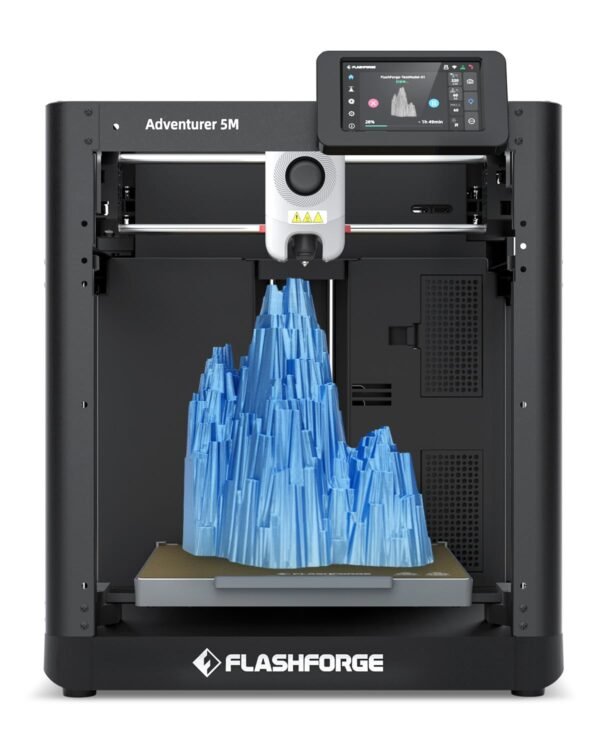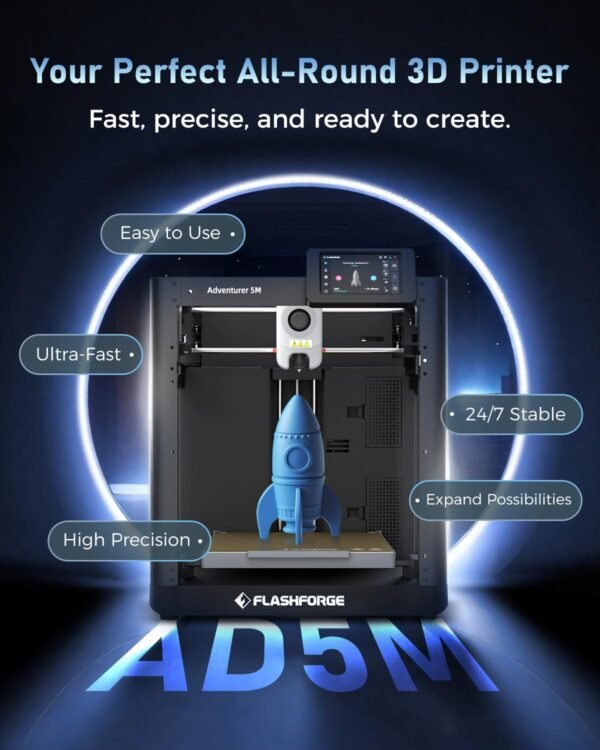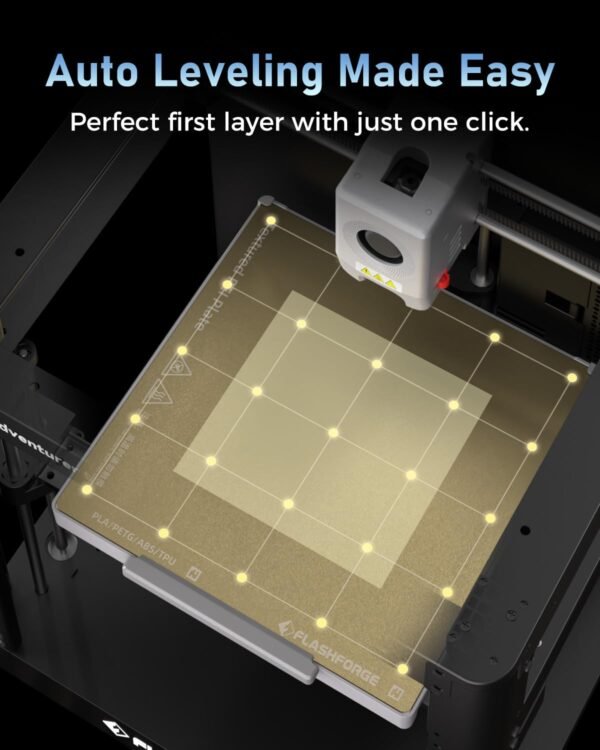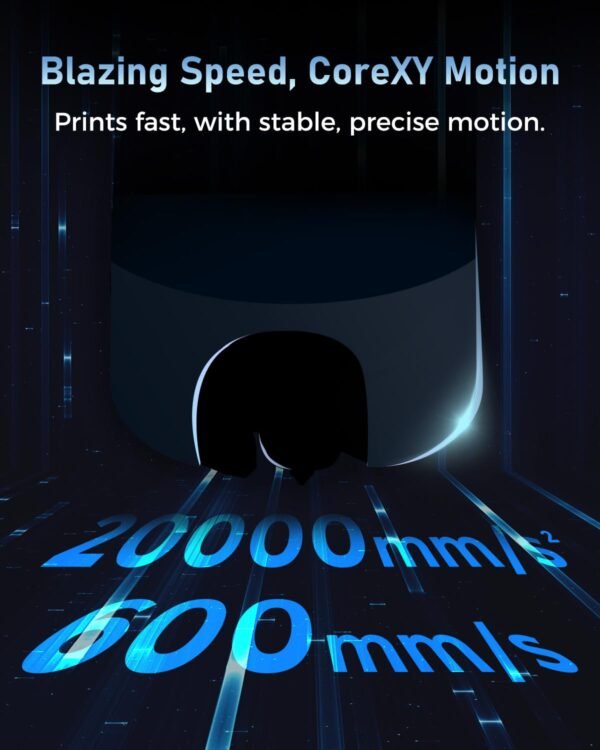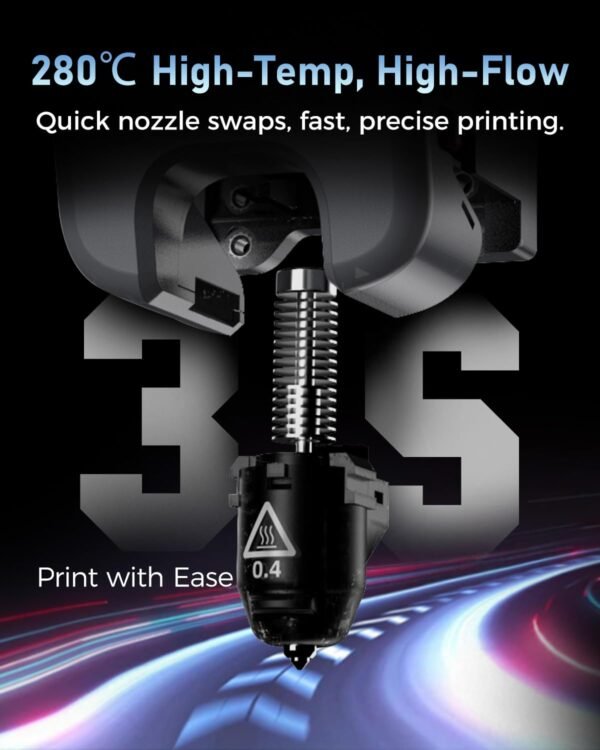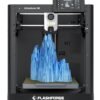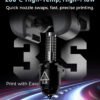FLASHFORGE AD5M 3D Printer Review Ultra-Fast CoreXY Printing with Auto Leveling
FLASHFORGE AD5M 3D Printer Review Ultra-Fast CoreXY Printing with Auto Leveling
- Ultra-fast CoreXY printing at 600mm/s enables rapid prototyping and high-volume production without sacrificing quality.
- The 1-click auto leveling system guarantees perfect first-layer adhesion every time, reducing failed prints.
- A high-temperature direct drive extruder with quick-swap nozzles makes changing filament sizes effortless and keeps details sharp.
- Smart features like power loss recovery and filament runout detection ensure uninterrupted printing even during unexpected issues.
As an Amazon Associate I earn from qualifying purchases.
Description
Benefits of the FLASHFORGE AD5M 3D Printer
Testing the FLASHFORGE 3D Printer AD5M has been quite an adventure. Its ultra-fast CoreXY printing capability, reaching speeds of up to 600mm/s with an acceleration of 20,000mm/s², truly stands out. I was genuinely impressed by how quickly prototypes came off the build plate, which is a massive advantage if you’re in a hurry to iterate designs or produce multiple parts. The high-speed printing doesn’t sacrifice detail, either, thanks to the printer’s ability to handle nozzle sizes from 0.25mm to 0.8mm, allowing for a great balance between speed and precision.
The 1-click auto-leveling feature is another game-changer. I’ve used printers where bed leveling was a frustrating, manual process, but this model’s pressure sensor takes care of it automatically. This means the nozzle height is always spot-on, giving me consistent first-layer adhesion. It’s reassuring to know that every print starts on the right foot, which cuts down on failed prints and wasted filament.
Highlights of Design and Build Quality
The robust metal construction of this 3D printer feels solid and durable. At 16 x 14 x 18 inches and weighing 27.6 pounds, it’s not the lightest, but it’s portable enough for a desktop setup without feeling flimsy. The CoreXY mechanism contributes to the high-speed capability and precision, and I noticed that the printer maintains stability even during rapid movements — no annoying wobbling or skipped steps here.
The direct drive extruder can reach temps up to 280°C, which broadens the range of materials you can print with, including some high-performance filaments. The dual cooling fans did a great job keeping prints crisp and preventing stringing, which my colleagues appreciated when they tested it with flexible materials. The quick-swap nozzle system, where you can change nozzles in about 3 seconds, is fantastic for anyone who likes to switch between detailed prints and faster drafts without fuss.
Smart Features and Usability
One of the perks of this printer is its smart control interface. Using the Flash Maker app, I could monitor the printing process remotely. This feature came in handy when I had to leave my workspace but still wanted to keep an eye on the progress. The app not only shows real-time updates but allows parameter adjustments mid-print. The power loss recovery saved one of my prints after an unexpected outage, and the filament runout detection prevented a frustrating failure by pausing the print and letting me reload filament without losing progress.
The printer supports open-source firmware and hardware upgrades, which I found exciting as a tinkerer. This flexibility means the printer can grow with my needs, from simple home projects to more complex, professional tasks. For those working in education or small-scale manufacturing, this openness could be a big plus.
Drawbacks to Consider
Though I’m quite happy with the performance, a few limitations stood out. The printer’s size, while manageable, might feel bulky for users with limited desk space. Additionally, the absence of a default enclosure means that printing certain high-temp materials can be tricky unless you invest in the optional enclosure, which adds to the overall cost.
While the auto-leveling works well, it isn’t foolproof. A few prints needed minor manual tweaks after the initial calibration, especially on uneven surfaces. The touchscreen interface, although responsive, sometimes felt a bit sluggish, and navigating through menus could be more intuitive. For beginners, this might introduce a slight learning curve.
Product Comparisons
Compared to other CoreXY 3D printers like the Creality Ender 6 or the Prusa XL, this model shines with its combination of speed and precision. Ender 6 users might appreciate its lower price point, but the direct drive extruder and quick-swap nozzle system on this printer offer greater versatility. Prusa XL’s open-source nature is similar, but it lacks the ultra-fast printing speeds and smart app connectivity that the AD5M provides.
However, the lack of a built-in enclosure puts it behind some high-end competitors, especially those designed specifically for high-temp material printing. For users focused on ABS or other temperature-sensitive filaments, the extra cost of an enclosure can be a deciding factor. Still, the remote monitoring and recovery features give this machine a practical edge in busy or multi-tasking environments.
Value for Money
Considering the features packed into this printer, it represents a solid price to quality ratio. The speed, precision, and smart functionalities justify the investment, especially if you’re serious about rapid prototyping or running a small print farm. While it’s not the cheapest option out there, the combination of a high-temp extruder, auto-leveling, and app integration makes it worth every penny for users who want a reliable, efficient machine without constant tinkering.
That said, those on tighter budgets might find better entry-level options, albeit with compromises on speed or convenience. The availability of the open-source platform adds long-term value, allowing customization and upgrades as your skills or needs evolve.
Downsides Worth Noting
- The printer’s footprint and weight might be a challenge for cramped workspaces.
- The optional enclosure is almost necessary for printing with certain materials, increasing total costs.
- Touchscreen responsiveness could be improved to enhance user experience.
- Auto-leveling occasionally requires manual fine-tuning to get perfect prints.
Ease of Setup and Use
Out of the box, the printer came with everything needed for a smooth start: a spool of 50g HSPLA filament, glue for bed adhesion, and a basic tool kit. Setup was relatively straightforward, with clear instructions. My nephew, who’s a beginner in 3D printing, managed to get a simple model printing with minimal assistance, which speaks to the printer’s user-friendly design.
The 1-click leveling and quick nozzle swaps made experimentation less stressful. I also liked that the printer supports multiple nozzle sizes, which let me optimize either for fine detail or rapid production runs. The dual cooling fans kept prints looking sharp, even with complex geometries.
Safety and Reliability
The machine’s power loss recovery and filament runout detection saved me from several potential frustrations. Losing print progress can be a nightmare, but this printer’s ability to pause and resume meant fewer wasted hours and materials. The sturdy metal frame also gives a sense of durability and stability, which is reassuring when running long prints.
Overall, the printer held up well under continuous use, and the firmware has proven stable. Updates can be applied thanks to the open-source firmware, which is a rare but appreciated feature in this price category.
This 3D printer is an intriguing blend of speed, smart features, and flexibility. While it’s not without its quirks, the positives far outweigh the negatives for anyone looking to step up their 3D printing game with a machine that can handle both everyday projects and more demanding prints.
Additional information
| Product Dimensions | 16 x 14 x 18 inches |
|---|---|
| Item Weight | 27.6 pounds |
| Item model number | AD5M |
| Date First Available | April 1, 2025 |
| Manufacturer | Zhejiang Flashforge 3D Technology Co., Ltd. |
| Country of Origin | China |